
The demand for graphic design is increasing significantly, particularly in this digital era. Graphic design has become an important part of every aspect of life, ranging from the vision’s communication, branding power, and visual storytelling. Consequently, graphic designers must work quickly and efficiently by utilizing effective graphic design tools to expedite their workflow.
With the rapid advancement of technology and the growing demands of the market, an influx of innovative graphic design tools is emerging, packed with advanced features that aim to simplify the work of designers. In the past, graphic design tools and devices came with a high cost and were often complex to navigate. Now, accessing these tools has never been easier for everyone, including beginners, and the prices are incredibly affordable.
This article will explore many popular graphic design tools like Canva, Design Wizard, Adobe Express, Corel Vector, and Krita. We will explain each platform’s features and its weaknesses, empowering you to select the perfect fit for your design style.
Table Of Content
There are many graphic design tools available, and sometimes, designers are confused about which one to use. As a result, most designers choose to continue using the applications they are familiar with, despite their high costs.
Choosing the perfect tool involves several key considerations that can turn your design experience into a more efficient and enjoyable ride. A great tool combines an attractive appearance with user-friendly functionality, powerful features, and comprehensive support for all your design requirements.
You can make a better decision about which graphic design tools are best for you by understanding the following standards:
With the advancement of technology and the increased demand for visual content, there are numerous free, accessible graphic design tools to utilize. Whether you’re a beginner or an expert, you can use them without paying a lot of money. We’ve collected a list of the best graphic design tools that are free and may help you with various design jobs, such as social media and branding. Check them out!

Canva ranks first among the best graphic design tools. This is an application that can be used on a website, desktop, or mobile device, and it has a simple interface and a wide range of functionality. It’s no surprise that it remains the most popular design platform today. Furthermore, Canva empowers anyone, including beginners, to create a visually attractive design in a matter of minutes. Canva is useful not only for professional projects but also as a learning tool for individuals who wish to explore the field of graphic design more deeply.
Canva offers various features, including graphic designing, photo editing, short animation, document making, and video editing. Even though the free version has some limitations, this platform maintains its popularity due to its functionality for many creative needs.
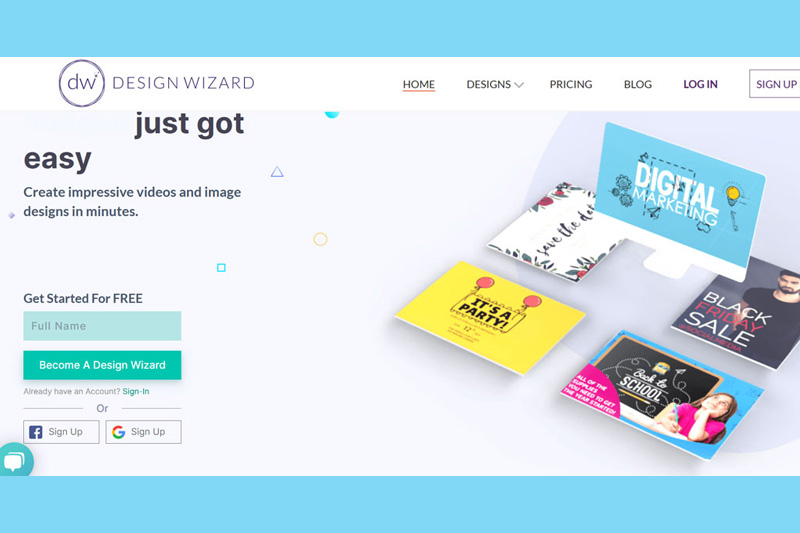
In second place, Design Wizard is one of the best free graphic design tools to consider. This platform offers over 10,000 free, ready-to-use templates for various visual purposes, ranging from social media content and presentations to short video editing. With a simple and intuitive interface, Design Wizard is easy to understand even for beginners. Its fairly comprehensive features, which are not too different from Canva’s, make it an attractive alternative for designers seeking a lightweight yet functional design platform.
Adobe Express is a web- and mobile-based graphic design and creative content platform developed by Adobe. This design tool is an evolution of Adobe Spark, which was formerly divided into three separate applications: Adobe Post, Adobe Slate, and Adobe Voice.

With a modern interface and user-friendly navigation, Adobe Express allows users to create posters, flyers, short videos, social media content, and even presentations directly from their browser or mobile device.
Adobe Express includes some top features, such as
Corel Vector was formerly known as Gravit Designer. It is a vector-based graphic design tool developed by Corel. This design tool can be run directly from a web browser (online version) or downloaded to a computer device (desktop version).
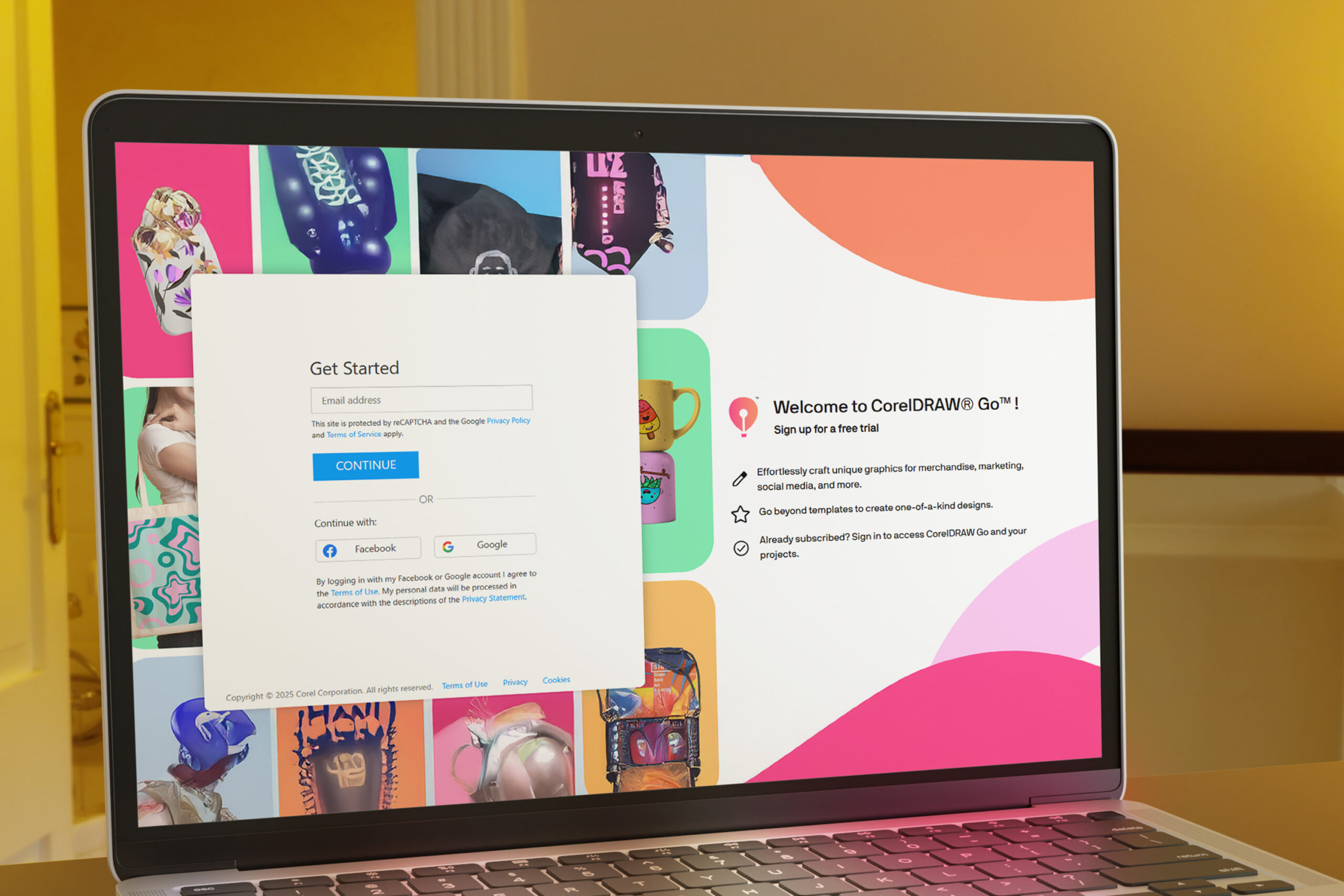
Corel Vector is part of the CorelDraw Graphics Suite and is aimed at users who need the flexibility to design anywhere, anytime, and access it for free. Therefore, Corel Vector has more or less the same functions, focusing on processing vector designs.

Krita is free, open-source digital painting and illustration software designed by artists, for artists. This desktop-based graphic design tool offers many features comparable to paid programs like Photoshop, making it ideal for digital artists, illustrators, and animators.
Since Krita is fully open-source and entirely free, there are essentially no locked features or paywalled tools. However, there are a few limitations that may affect certain types of users. Here are some of Krita’s key advantages and drawbacks:
In conclusion, with the abundance of graphic design tools available, anyone can now create designs easily, quickly, and without significant cost. From social media content, presentations, and illustrations to branding needs, everything is easy to do. You can customize the advantages and features of each discussed application to meet your specific needs.
Now, to learn graphic design, you don’t need to worry about the high subscription costs of products. Because now, there are many free graphic design tools available that have complete and powerful features. Choose the best design tool, use its features, and bring your visual ideas to life!
Looking for more inspiration? Read our latest blogs!